Matches
A "match" refers to a set of rules and configurations that orchestrate the matchmaking process for your users. Whether your objective is to assemble players with a shared interest in a particular game, or to design a sophisticated matchmaking system that leverages real-time player statistics to group individuals of comparable ranks, our platform allows you to craft the ideal matchmaking experience.
Creating a match
While signed in to your account and on your networks Dashboard page, proceed to your matches by selecting the Matches option from the left-hand menu.
This directs you to an overview of all your created matches. On this page, you have the capability to create a new match, modify an existing one,
or remove an existing one.
For our current purpose, let's focus on setting up a new match. To do so, simply click on the "Create a new match" button
located in the center of your screen. If you've already created a match, you will see a "Create Match" button in the top right of the screen that you can click instead.
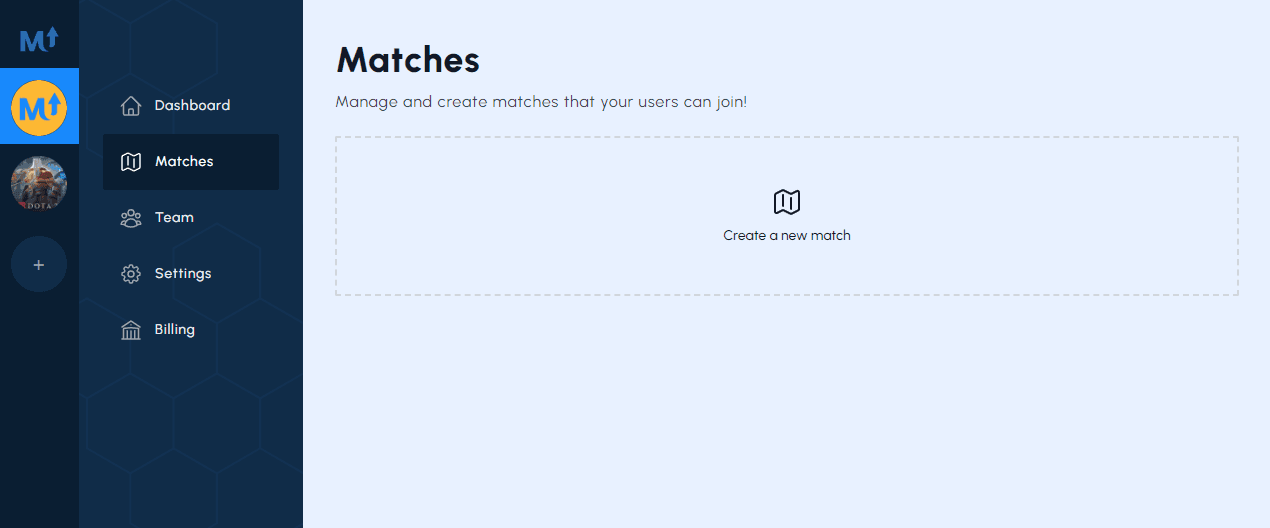
Configuring general settings
When creating a match you are required to provide values for general settings. The properties and their descriptions have been documented below:
| Name | Description | Notes |
|---|---|---|
| Match name | The name of your match | Once the match has been created the name cannot be changed |
| Timeout | How many seconds a user's request will be valid for | This value cannot exceed 43200 seconds (12 hours) |
| Minimum entries | The minimum number of users required to create a match | For example, if the minimum entries is 3 but only 2 users fit the matching criteria, a match will not be created |
| Maximum entries | The maximum number of users required to create a match | For example, if the maximum entries is 2 and there are 3 users that fit the matching criteria, a match will be created with 2 of those users |
Overview of data integrations
Data integrations allow your matches to interface with external platforms such as Discord or Fortnite's game API. Whether you want to require that all users hold a specific Discord role to join a match or that all users have at least a 3.0 kill-death-ratio (KDR) in Fortnite, data integrations grant you the ability to do so. We'll dive deeper into data integrations in a later section.
Creating a question
When a user requests to join a match they will be presented with a set of questions accompanied by a set of selections. Their responses, in conjunction with the predefined matching criteria for each question, will determine their pairing with other users. Creating these questions through the match interface is very intuitive. You will need to provide at least one question with the following properties:
"Matching Method"
| Option | Description |
|---|---|
| "Same value" | Users will be matched with other users who select the same option |
| "Sum" | Provide a targeted total sum and assign a numeric value to each option. The algorithm will try to add the user's selection with other users selections to sum to the targeted total |
"Selections"
| Option | Description |
|---|---|
| Text | The option that will be presented to the user |
| Numeric value | A numeric value representing the selection *Only an option when using the "Sum" matching method |
Final steps
Once you've provided all match configurations, you can go ahead and create the match by using the Create button at the bottom right of your screen.
After it's created the match will immediately become available to all users in your Discord server. You can test it out by running the command /matchup from any
channel. Congratulations on creating your first match!
